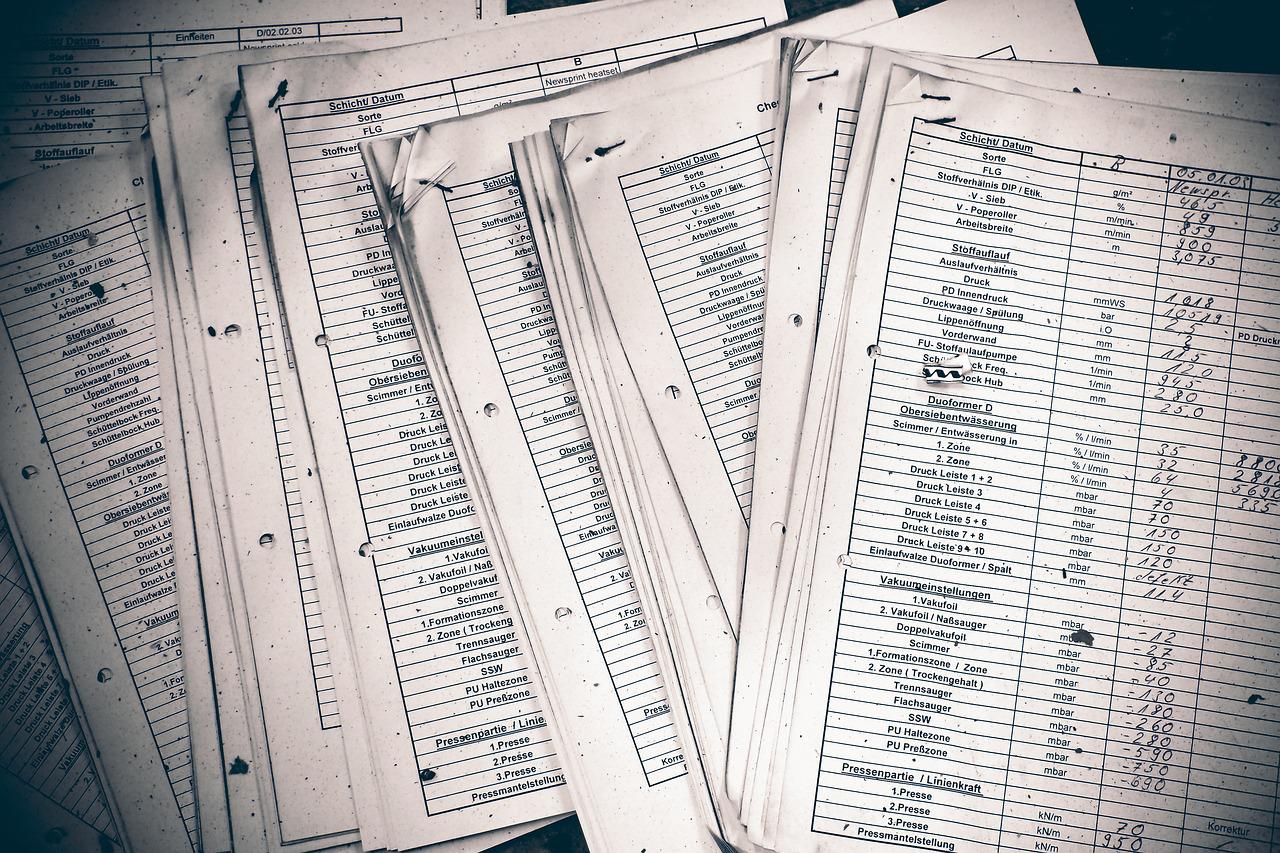List building entails compiling a database of people who could be interested in your product or service. You then utilize the contact information to nurture your potential clients, focusing on folks who are interested in what you’re selling.
However, you don’t want to contact just anybody. Salespeople spend a substantial chunk of their day looking for solid leads and hours on the internet looking for contact information.
To locate legitimate emails and phone numbers, list-building firms employ automated techniques. You may then use Excel or your CRM to build and export lists, which you can then integrate into your sales funnel.
Custom list creation services scan through millions of people using your specified parameters to find your ideal connections. They employ verified email addresses to keep your email lists safe and out of the spam folder.
The best aspect is that you’ll have more time to communicate with your potential customers. And this time, you’ll be contacting folks who are most likely looking for high-quality prospect lists. Here’s where you can learn more about generating sales leads.
There are, of course, other possibilities. Building lists by hand takes time away from time spent reaching out to ideal clients. You can engage an agency to sort through the data, but this will be quite expensive.
You might also enlist the help of precise list-building services that will do everything for you – without the exorbitant price tag.
Best List Building Services
Now that you understand the advantages of employing a custom list-creating service, you must choose the program that best suits your needs. Here’s a rundown of the most popular custom list-making services, along with instructions on how to use them and their benefits and drawbacks.
1. Crunchbase
To create a Crunchbase prospect list, you must first define your ideal client profile. After that, you’ll apply filters. You may uncover leads with comparable backgrounds and filter them to identify prospects with the most connections or those that are trending, allowing you to contact the most active and newest businesses. The contact information may be exported to Excel.
2. Uplead
UpLead makes it simple to build a lead list. To begin, sign up for a free trial of UpLead. Then, on the left-hand panel, you enter your search criteria. You may narrow down your search results by job title, location, revenue, and other factors.
You may arrange data such that the most promising leads appear first. You can see which leads are the most promising to approach. Access to phone numbers is free, and unlocking emails costs one credit. Then, when you’re ready, export the leads to one of more than ten CRMs, such as Salesforce or Insightly.
3. AeroLeads
To get started with Aeroleads, sign up for a free trial and download the Chrome extension. Then you’ll go to LinkedIn and look for potential clients. To see the prospects and add them to your list, go to the AeroLeads widget.
To access email addresses and phone numbers, go to your AeroLeads prospects page. Data may be imported or exported to CSV or Excel, as well as to a variety of CRMs.
4. SalesHive
Start developing your list with SalesHive by determining whether you’ll utilize cold calling alone or combine cold calling with email and LinkedIn. You’ll next sign a month-to-month agreement, fill out a client questionnaire, and set up your email domain.
For your polished emails, SalesHive will scan their database for the best prospects. You’ll be provided a list of validated leads and meet with your sales strategist once a week. Lead lists may also be exported to a CRM or a CSV file.
5. MarketJoy
To start building your list with MarketJoy, you’ll need to speak with a real person who will create a custom marketing program for you. You’ll then receive a prospect list based on your criteria. On MarketJoy, you may find prospects by searching by industry, firm size, job role, geography, demographics, and verified email. All leads may be exported to CSV.
Frequently Asked Questions (FAQs) on List Building
1. What is the definition of a list-building service?
A list building service is software that automates lead generating by eliminating hours of research and erroneous data. You’ll have a list of leads with proper contact information that you can import into your CRM. It may be used to create fantastic email lists, contact suitable clients, and filter out old information.
2. Is using list-building services legal?
List-building services rely on publicly available business-related data and databases that are legally accessible. Personal information or contact information is not provided by list building services. Business contact information is not protected by privacy laws, and as long as you utilize ethical outreach tactics, you’re merely assisting your sales staff in generating leads.
Conclusion
There are often too many possibilities for list making in today’s technological environment. Remember that using an erroneous list-building tool will not save you time. Lead generation should be streamlined. Choose a platform that has worked for firms such as Google, Amazon, and Microsoft.